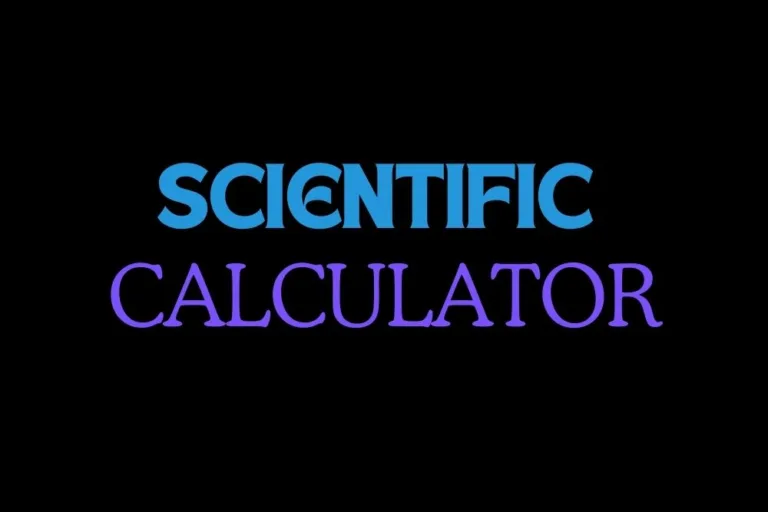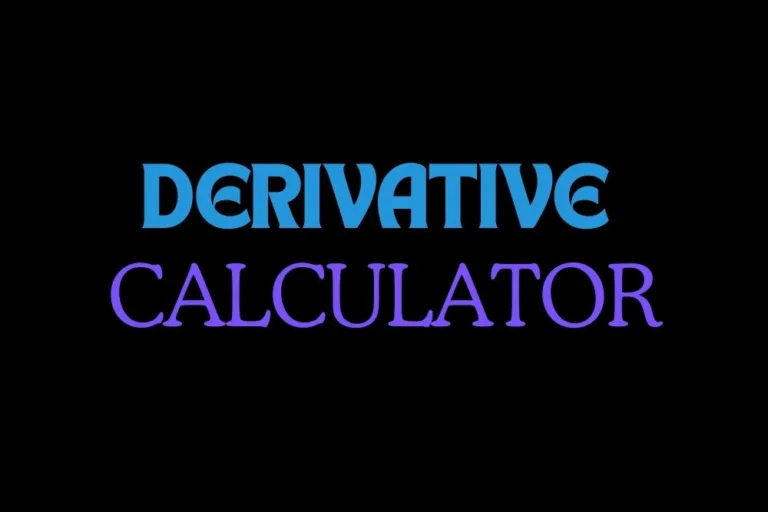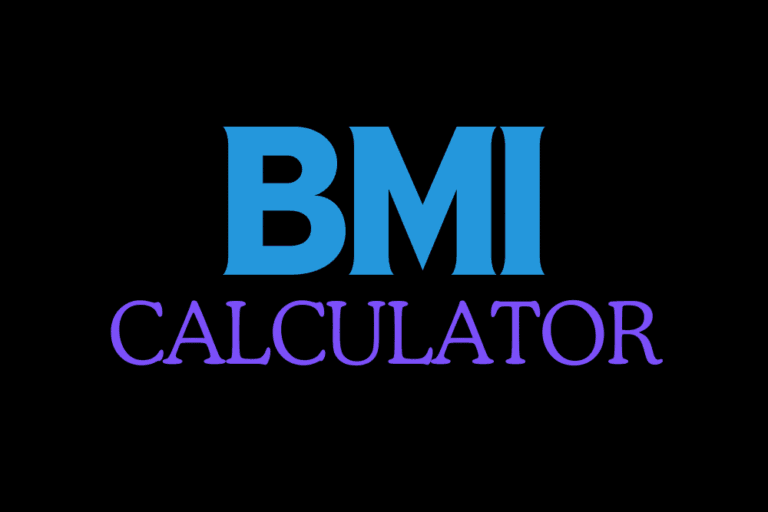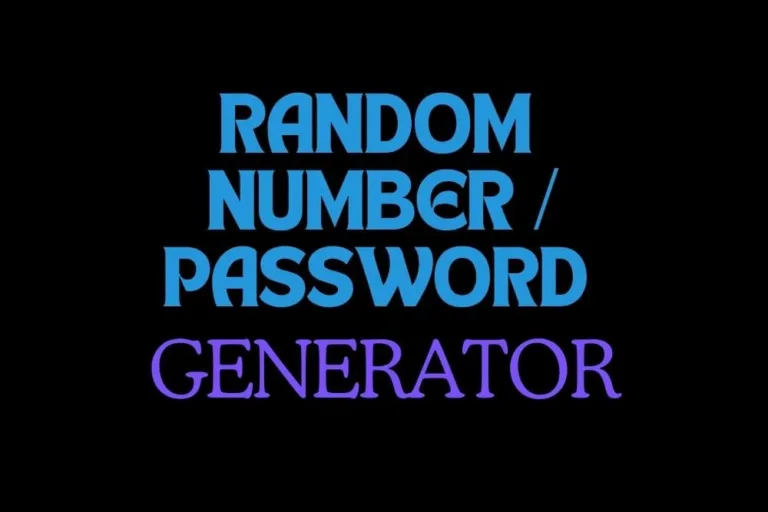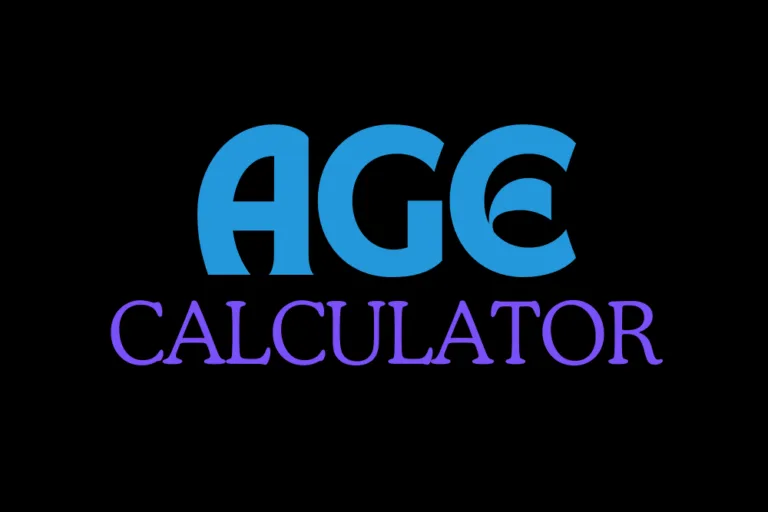Global Time Zone Converter
| Location / Label | Local Time | Offset | Abbrev | ISO 8601 | Action |
|---|
How it Works
Select a date and time, choose your starting time zone, and add target locations. The tool automatically calculates daylight saving time (DST) differences based on the selected date.
Understanding Time Zones
The world is divided into different time zones based on the Earth’s rotation and the position of the sun. Each zone represents a standard offset from Coordinated Universal Time (UTC). This system allows countries and regions to keep local time consistent with daylight hours.
However, not all time zones are fixed. Many countries use Daylight Saving Time (DST), shifting clocks forward or backward during certain parts of the year. That’s why converting times between zones can be confusing without a tool like this converter.
With the World Time Zone Converter, you can quickly check the exact local time in multiple cities, plan international meetings, or simply understand the difference between your time and someone else’s. The converter automatically adjusts for DST, ensuring accurate results.