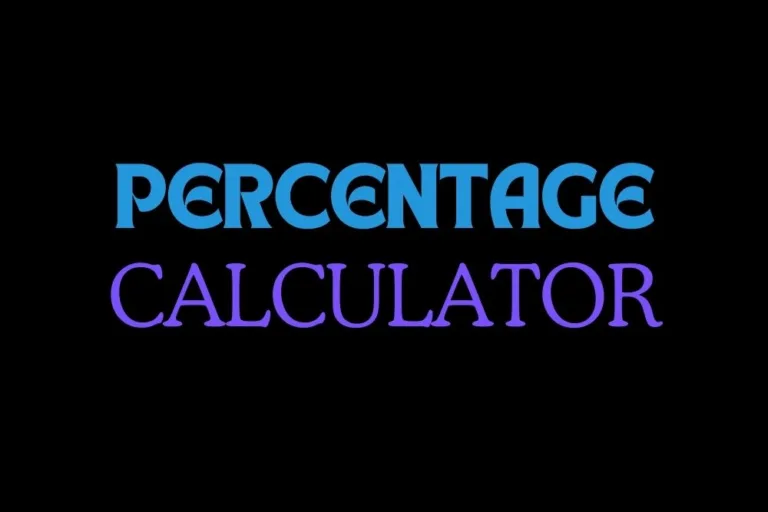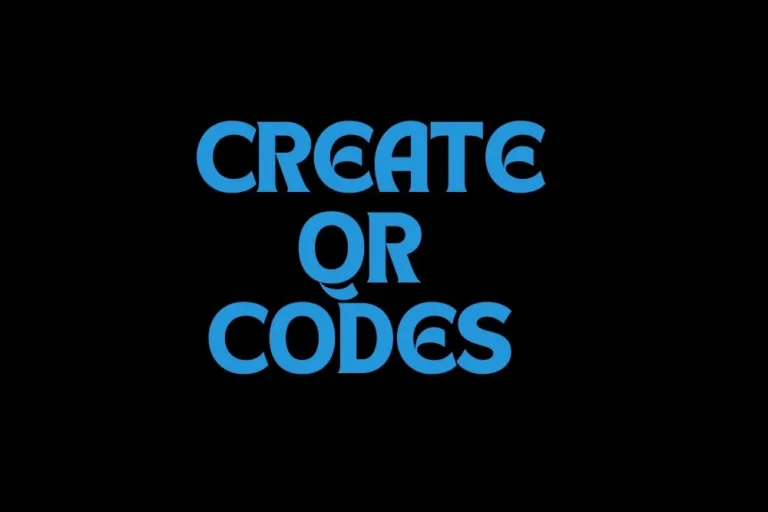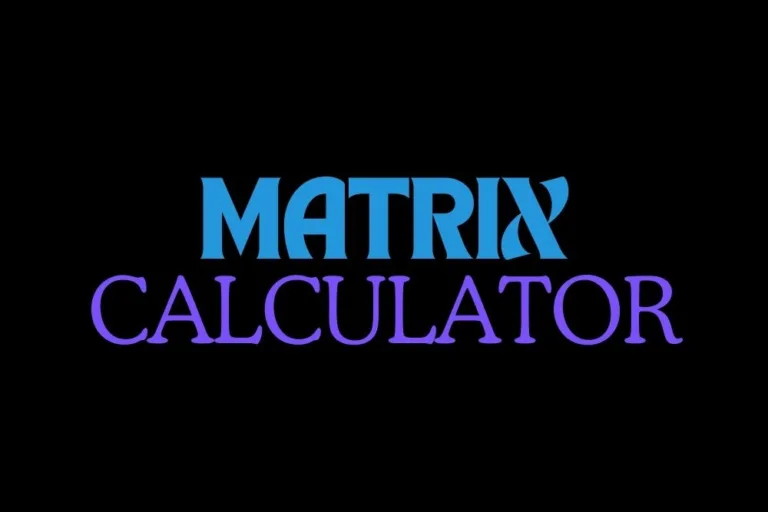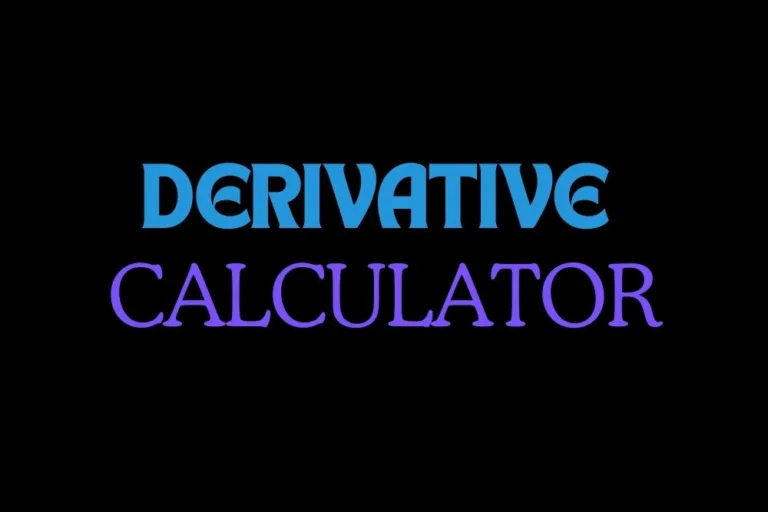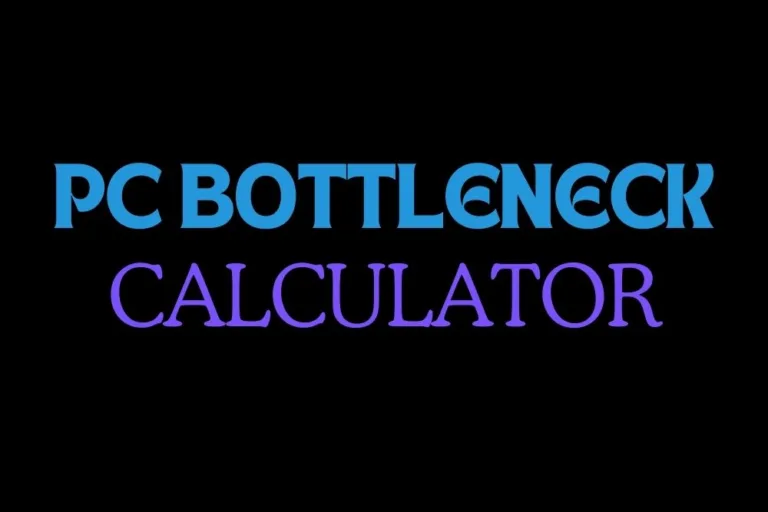Date Duration Calculator: Days Between Dates
Find out how many days, weeks, months, years, weekends, and working days are between two dates.
Result
Days: —
Weeks: —
Months: —
Years: —
Weekends in between: —
Working days (Mon–Fri): —
Date Duration Calculator — Measure Days Between Dates Effortlessly
Whether you’re planning a trip, scheduling a project, or counting down to an important moment, a reliable date duration calculator saves time and prevents mistakes. Learn how it works, practical use cases, and tips for getting the most accurate result.
What the Date Duration Calculator Does
This tool compares two dates and returns clear, actionable results: total days, weeks, months and years between the dates. Advanced versions also show the number of weekends, the number of working days (Monday–Friday), and list public holidays that fall inside the range (when enabled).
Why Use It (Real-World Benefits)
- Event planning: Count exact days left until a wedding, launch, or anniversary and schedule tasks accordingly.
- Project management: Translate calendar ranges into working days to better estimate effort and deadlines.
- Travel planning: Quickly compare different trip windows and see how many weekend days you’ll use.
- Personal tracking: Time challenges, reading streaks, or habit windows without manual counting.
How the Calculator Works (simple explanation)
At its core the calculator does a straightforward job:
- Accept two dates: a start date and an end date.
- Convert both to a consistent time format (UTC-based day calculation to avoid timezone quirks).
- Compute the difference in milliseconds, convert to days, and then derive weeks, months and years.
When requested, the calculator also loops from the start date to the end date and counts weekend days and weekdays. For holiday checks it matches each date’s month+day to a holiday list — this is fast for normal ranges, but for very long spans (over 20 years) holiday checking is disabled to keep things responsive.
Practical Examples
Examples are often the fastest way to understand results:
- Short range: May 1, 2025 → May 10, 2025 = 9 days (1 week + 2 days), 7 working days if there’s a weekend inside.
- Mid range: Jan 1, 2025 → Dec 31, 2025 = 365 days (52 weeks + 1 day).
- Long range: Sep 1, 2025 → Sep 1, 2030 = 5 years ≈ 1,826–1,827 days depending on leap years.
Best Practices & Tips
- Check date format: Display format (DD/MM/YYYY vs MM/DD/YYYY) should match your audience to avoid wrong input.
- Include end date option: Toggle it on when you want both start and end days counted (useful for inclusive ranges such as event spans).
- Turn off holiday checks for huge ranges: For spans over 20 years the holiday feature can be disabled automatically to maintain speed.
- Use working days: If you need to estimate staffing or business time, rely on the working days count that excludes weekends (and optionally public holidays).
How to Use (quick how-to)
- Select the start date and end date.
- Toggle Include end date if you want the end day counted as part of the range.
- Click Calculate. Results will show total days, weeks, months, years, weekends and working days.
- If holiday checking is enabled and the range is reasonable (<20 years) you’ll also see holidays that fall inside the selected window.
Accessibility & Performance Notes
The most reliable calculators use plain date inputs (native <input type="date">) and avoid heavy third-party date libraries for basic counting. For long loops (multi-decade spans) the app should limit holiday scanning to avoid freezing the browser — a 20-year cap is a good balance between usefulness and speed.
Frequently Asked Questions
Does the calculator account for leap years?
Yes — calculations are based on exact calendar dates, so leap years are included automatically.
Can I count only working days?
Yes. The working days result excludes Saturdays and Sundays by default; some tools allow you to also exclude selected public holidays.
Why are holiday checks disabled for very long ranges?
Scanning every date for holiday matches across multiple decades can be computationally heavy and may slow the browser. Most calculators disable detailed holiday checks beyond a sensible threshold (commonly 20 years) to keep the interface responsive.
What should I do if timezones affect my result?
Use UTC-based date handling when possible or ensure both dates are entered in the same timezone. For most day-only calculations, native date inputs (which normalize to local midnight) are sufficient.
Try the Date Duration Calculator now to eliminate guesswork. It’s fast, precise, and built for planners who need clear answers — not ambiguity.